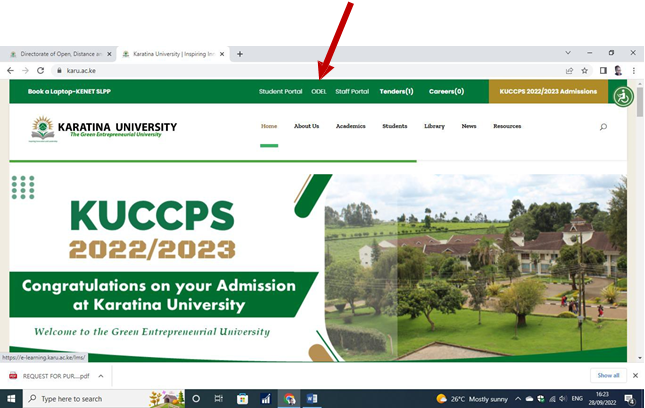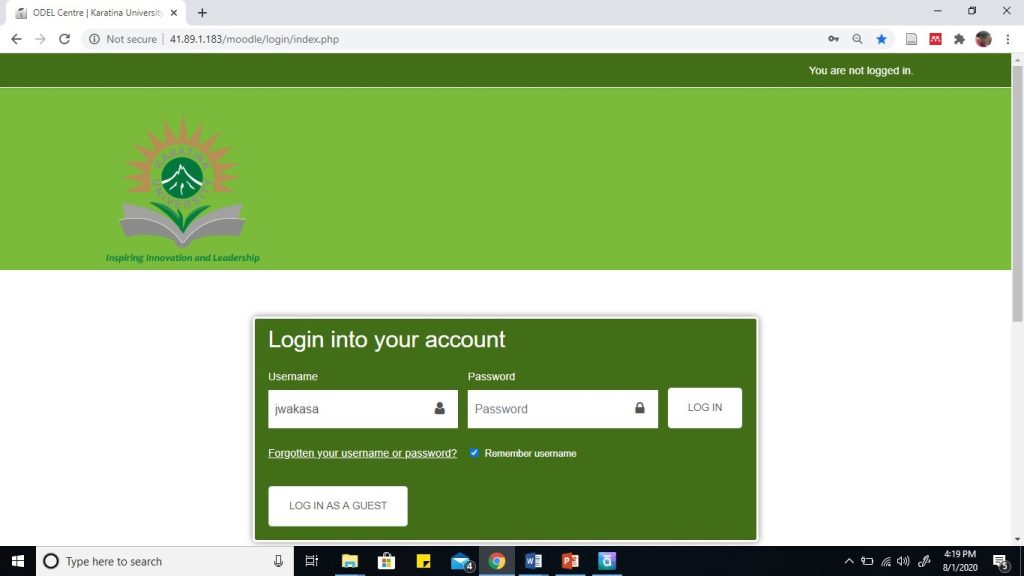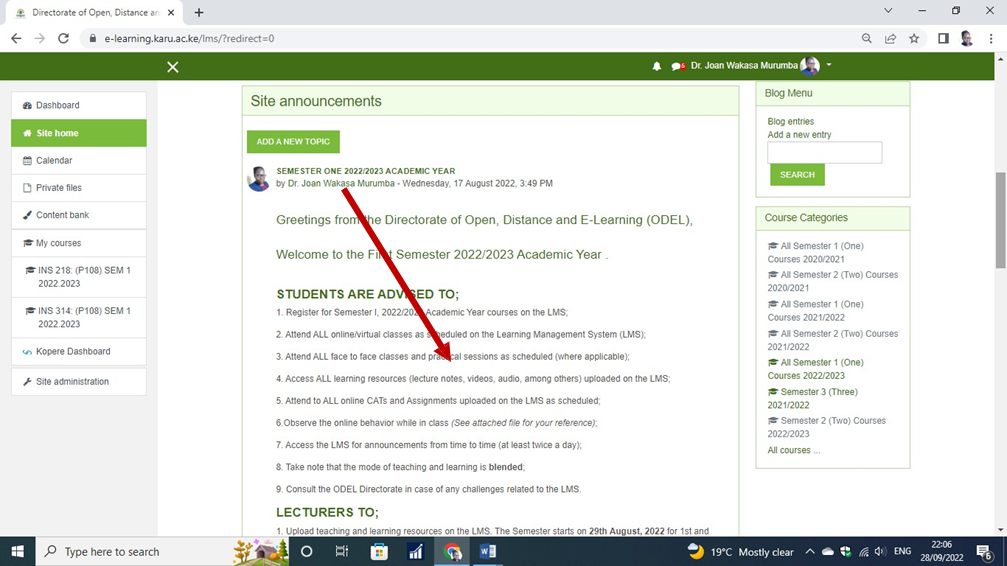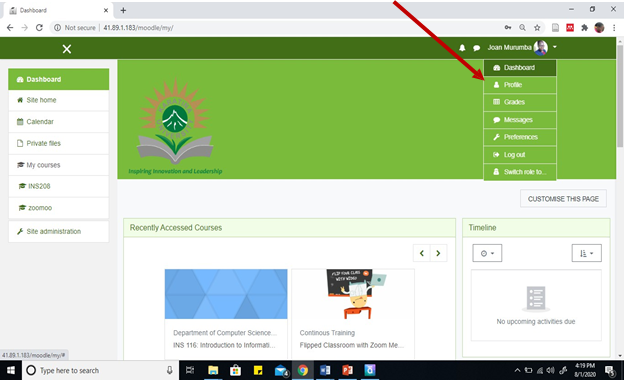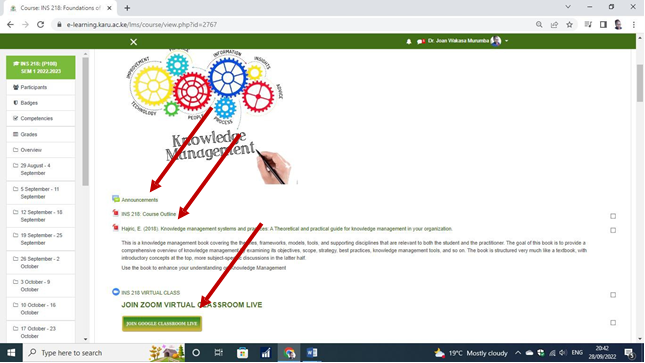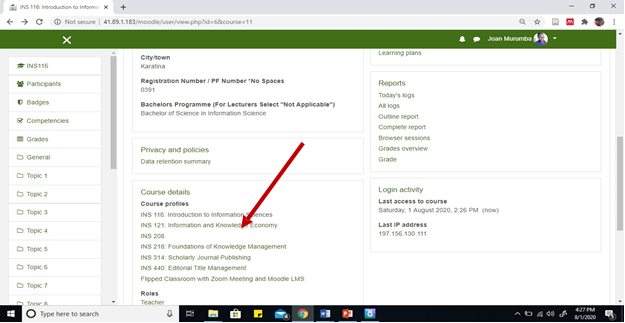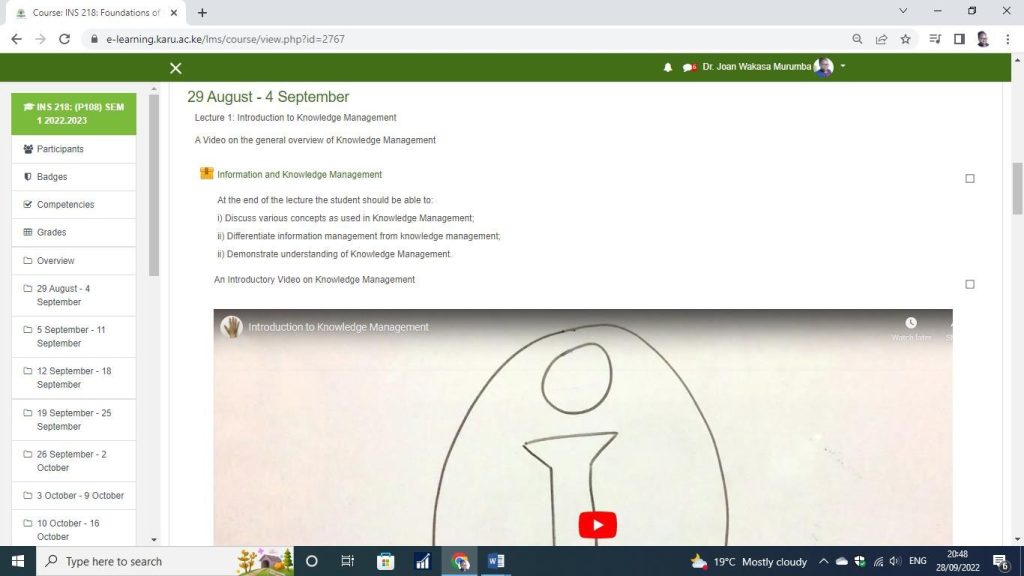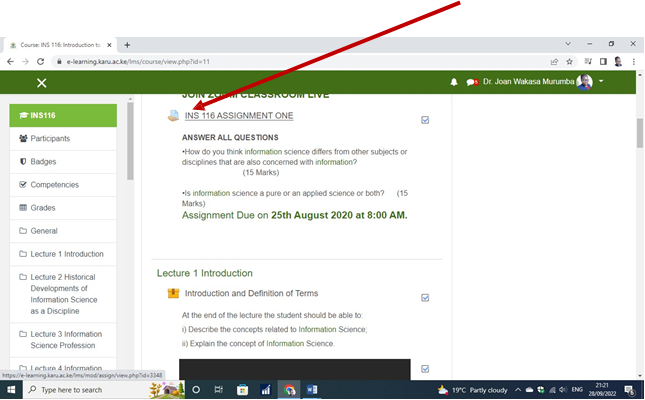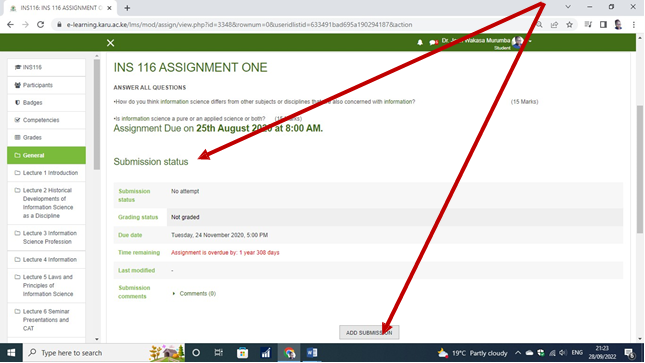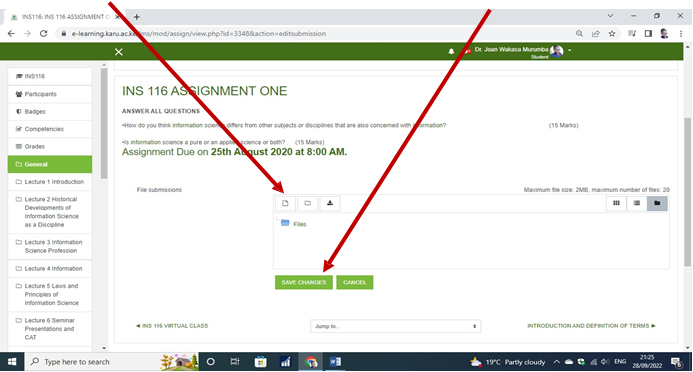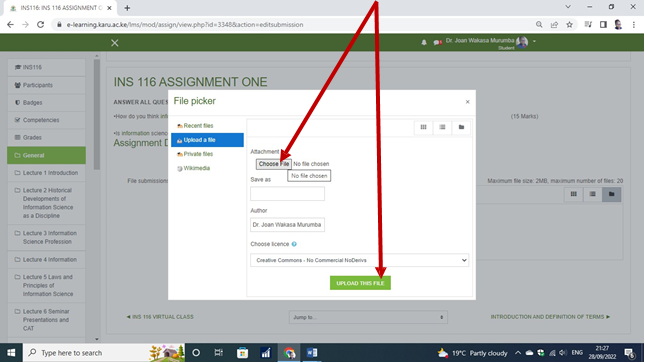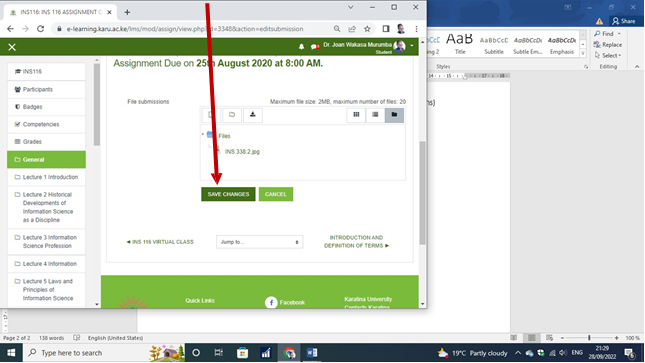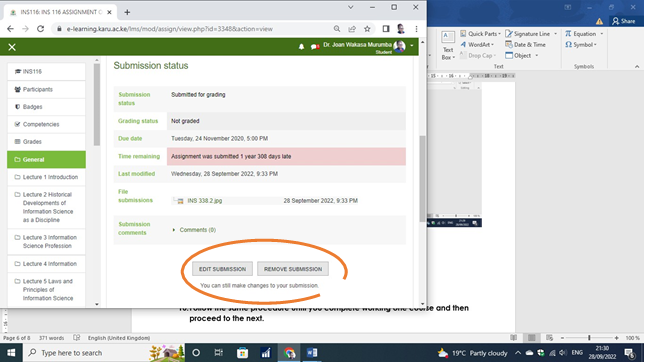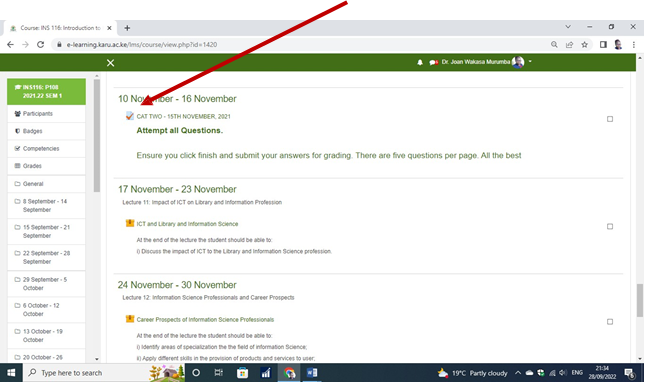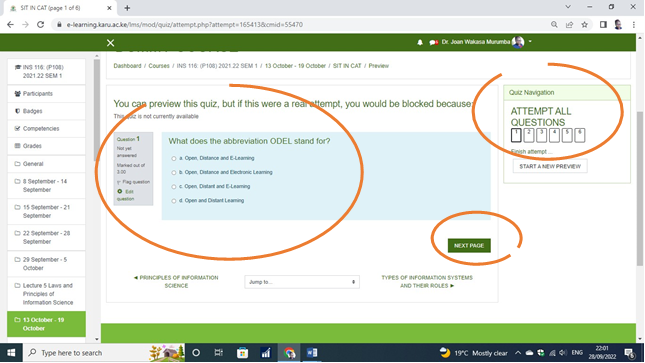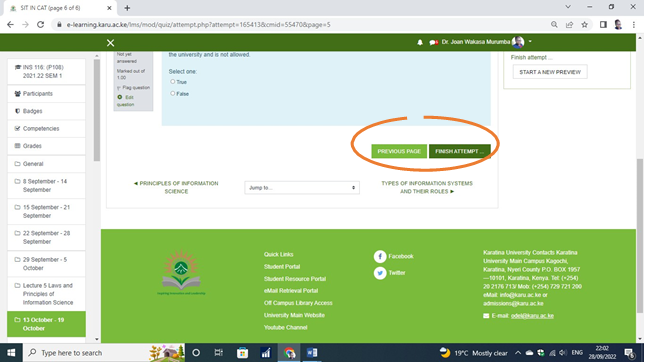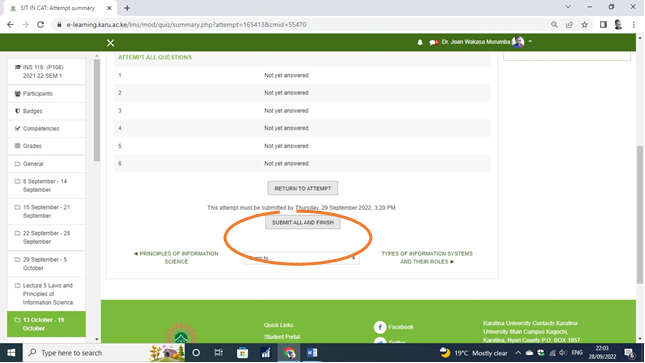LOGIN TO KARATINA UNIVERSITY LEARNING MANAGEMENT SYSTEM (MOODLE)
- Go to Karatina University Website, click on ODEL or directly go to https://e- learning.karu.ac.ke/lms/
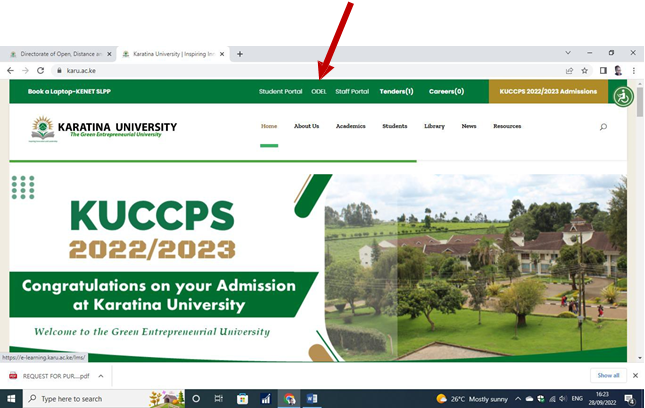
2. Log in to the ODEL Interface
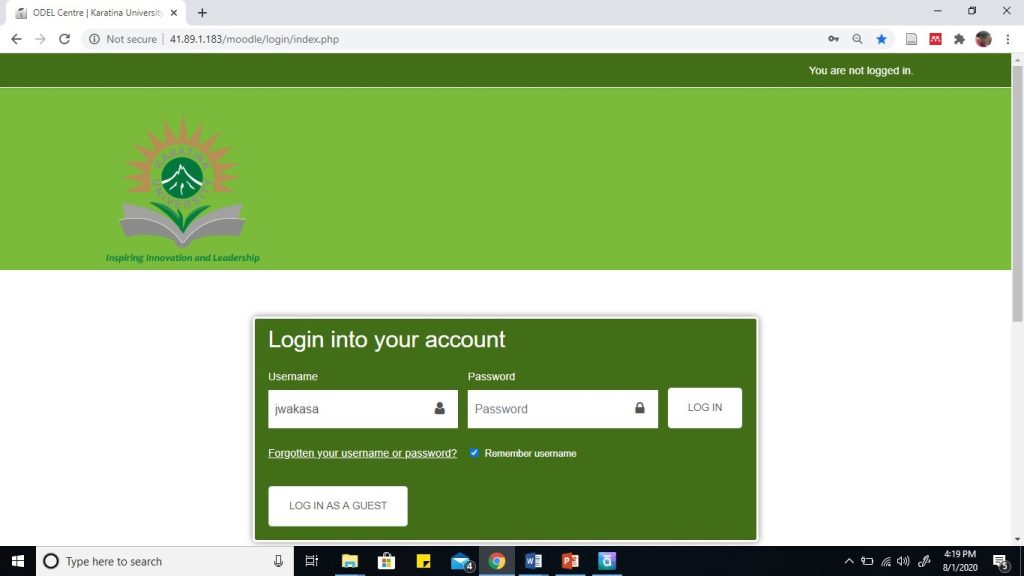
3. Read site announcements on the landing page
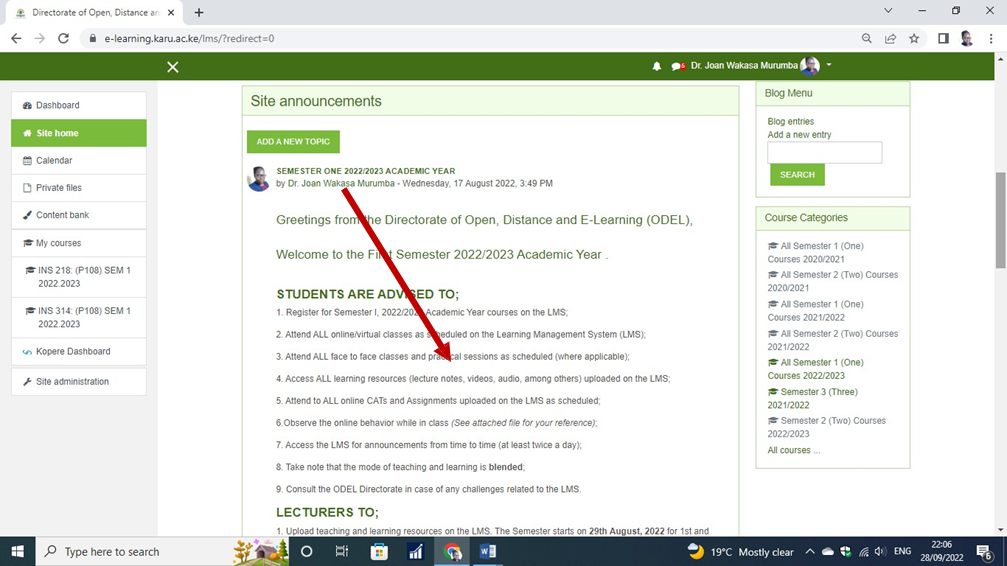
- Go to your profile to confirm the courses enrolled under your account
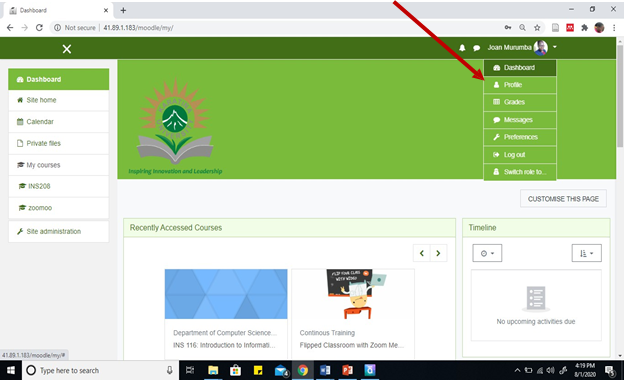
5. Click on one of the courses to access the content – First Read the announcement if any, course outline and identify the web conferencing tools (Zoom/Google Meet)
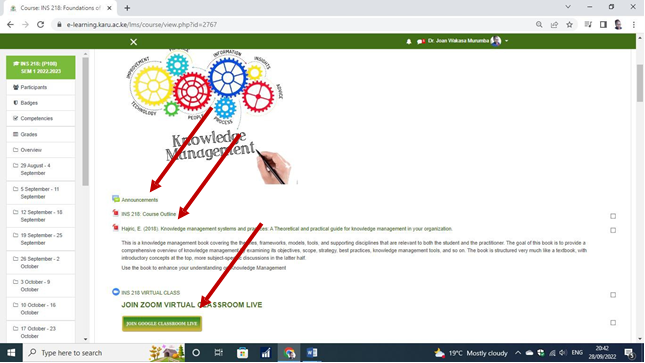
6. Click on one of the Courses to access the blended content (lecture notes – power point slides, text files, video, audio, images, links) for the courses you have enrolled into.
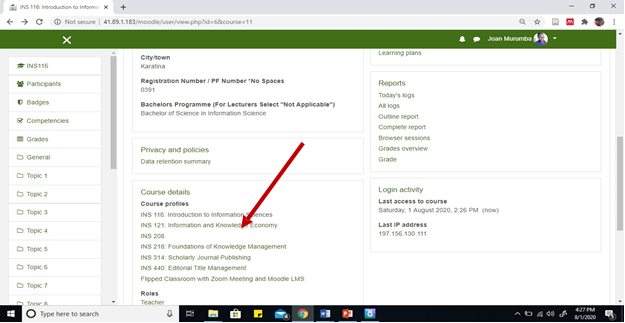
7. Content will appear uploaded as shown below in form of weeks.
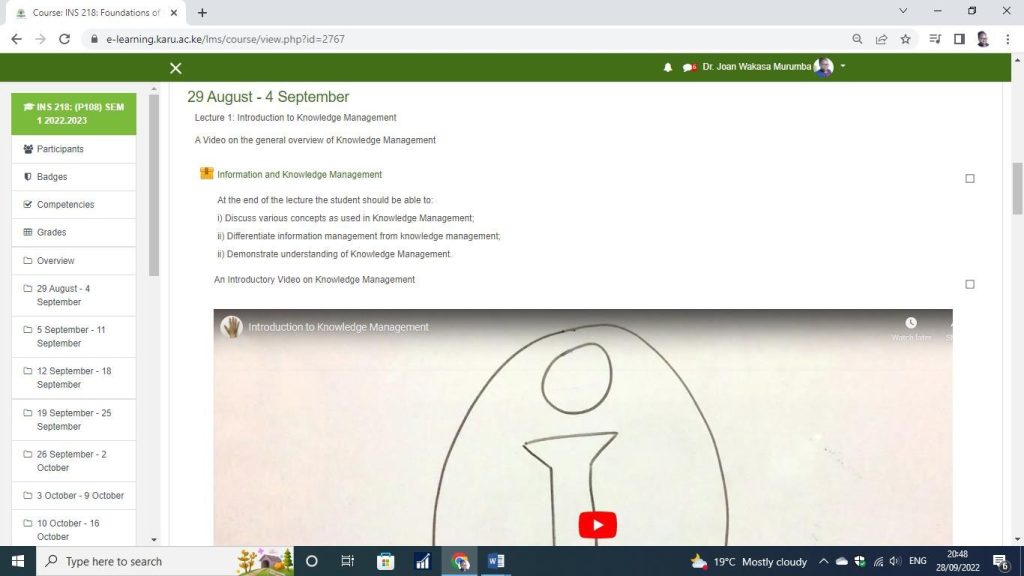
- To access and submit an assignment. Click on the Assignment Icon for the assignment.
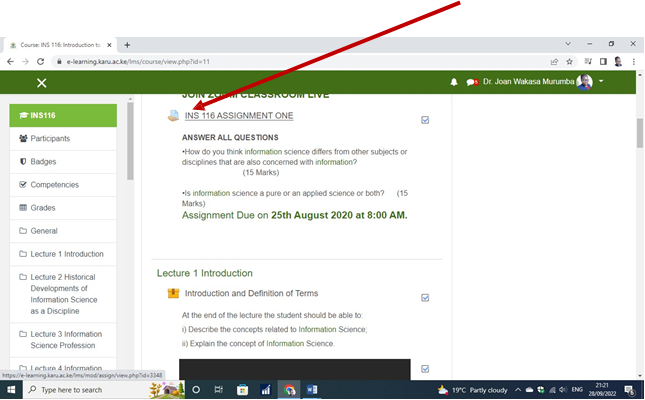
9. After working on the assignment and you are ready to submit, get to the submission status and click on add submission.
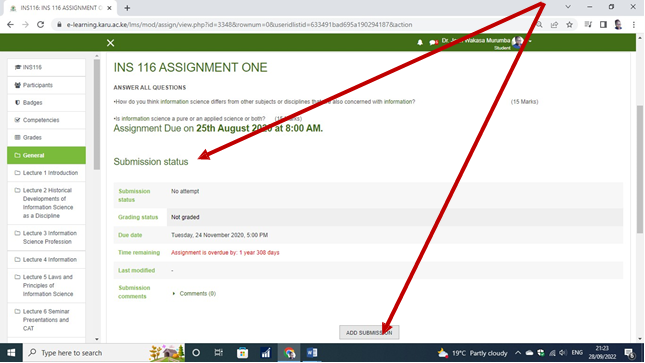
10. A pop box will appear like shown below to allow you retrieve the assignmnet and click on Add, once it is attached click on save changes.
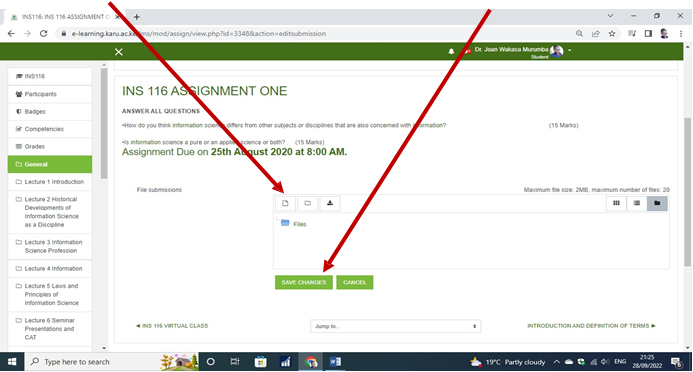
11. Click on Choose file then Upload
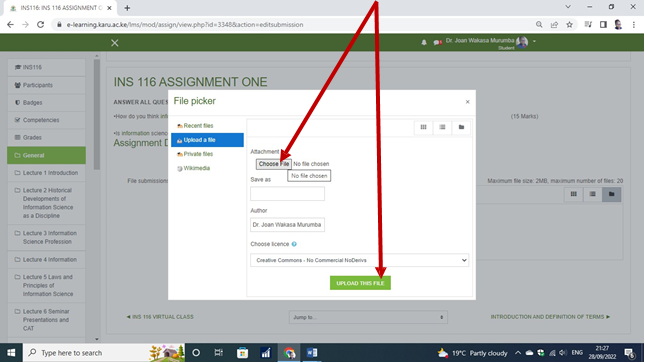
12. Once uploaded save changes
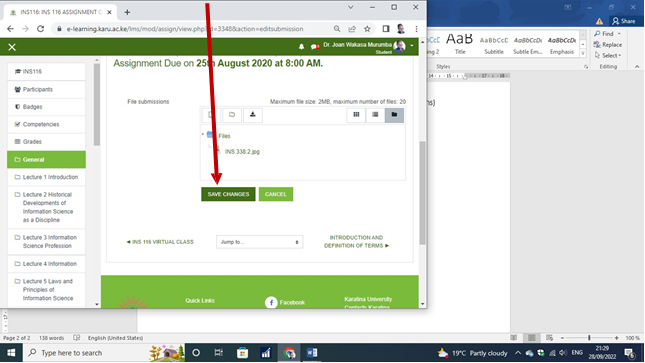
13. Incase you have uploaded a wrong file, you still remove the submission and resubmit
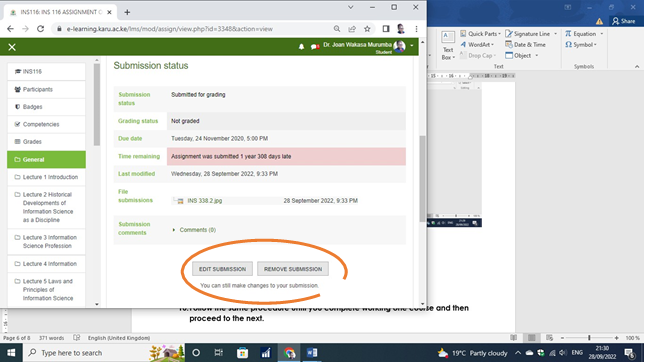
14. Attempt a SIT IN online CAT by identifying the QUIZ Icon as shown below
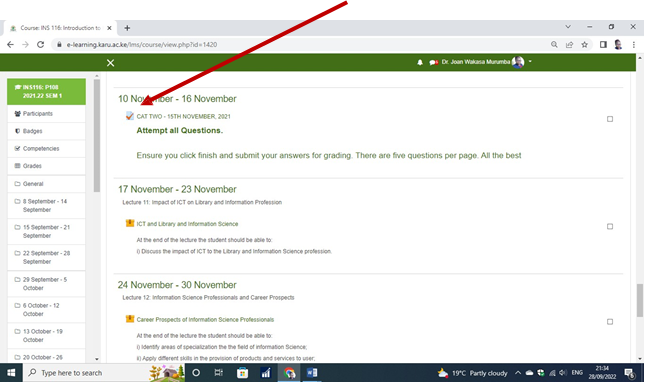
15.Click on the quiz icon to access the online CAT and attempt. It could be in the form of multiple choice questions, matching questions, short answer questions, essay, etc.
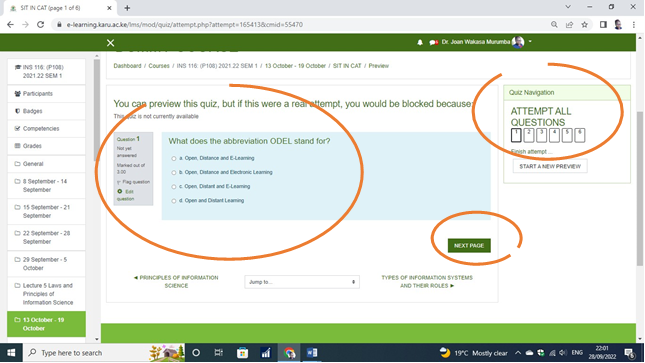
The above case, is a multiple choice CAT with six questions. Each question on its own page. Once you identify the answer, select and move to the next page.
16.Once you are done click on FINISH ATTEMPT and SUBMIT the quiz.
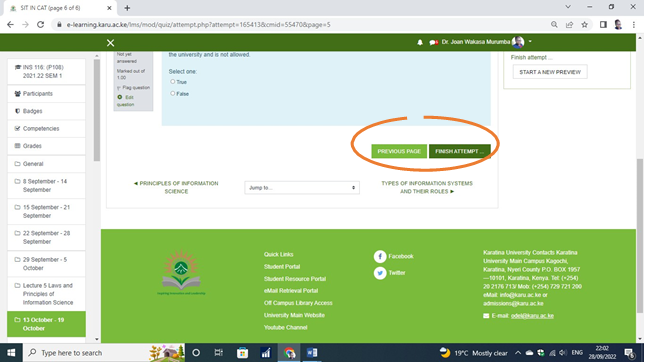
17. Click on submit all and finish. If you do not your quiz will not reflect for grading.
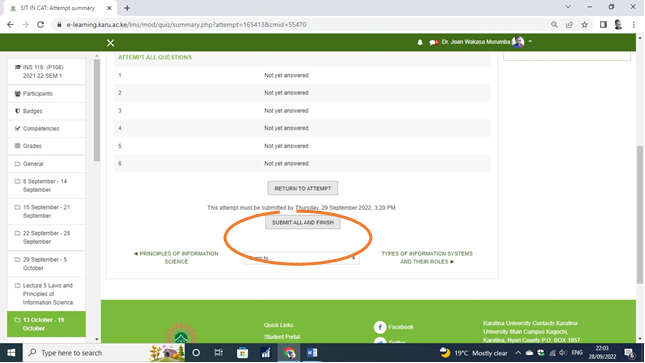
Points to Note
Enrol for Semester I, 2022/2023 Academic Year courses on the LMS;
Attend ALL online/virtual classes as scheduled on the Learning Management System (LMS);
Attend ALL face to face classes and practical sessions as scheduled (where applicable);
Access ALL learning resources (lecture notes, videos, audio, among others) uploaded on the LMS;
Attend to ALL online CATs and Assignments uploaded on the LMS as scheduled;
Observe the online etiquette while in class;
Access the LMS for announcements from time to time (at least twice a day);
Take note that the mode of teaching and learning is blended;
Consult the ODEL Directorate in case of any challenges related to the LMS.